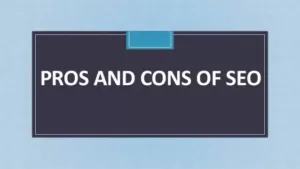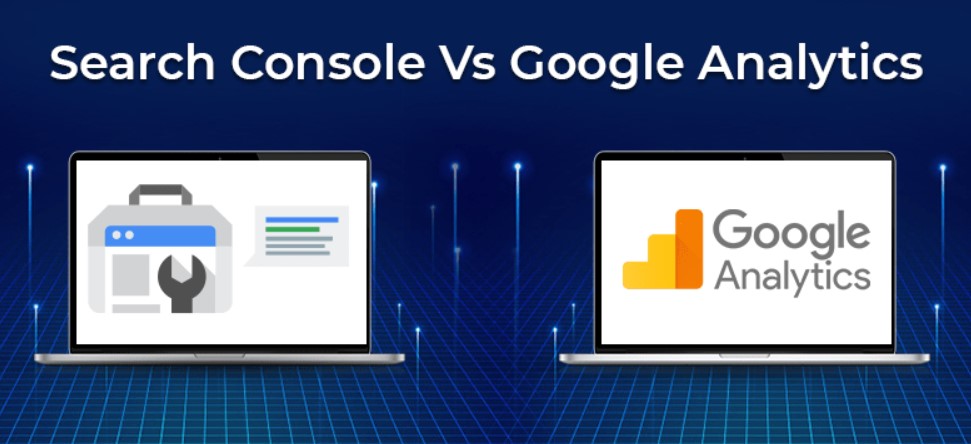
What is Google Analytics?
Your website is the heart of your business. Its performance dictates the success of your online presence and it serves as a guide to see and monitor which aspects in your website such as content and marketing channels are the most effective and efficient and which are not. The performance of your website is best measured and tracked with the use of Google analytics.
Why do I need Google Analytics for my website?
Google analytics is used by 50 million websites all around the world. It is simply an application designed to track, measure and analyze the activities and behavior of people when they access your website. This robust application gives you insights on the traffic that your website receives; which content is most viewed and; how much time do they spend on your website plus. These are just a few of the data that Google Analytics can provide.
It is truly a powerful application that both start-ups and veteran businesses can use since the information it provides can help you understand the effectiveness of all the tasks, content and marketing strategy. Guided with these metrics, you can easily pinpoint which aspect of your websites needs to be boosted, improved or eliminated.
How do I install it on my website?
- Step 1: Go to google.com/analytics and create your analytics account.
- Step 2: Install Google Analytics directly on your website.
*note: Installation process varies depending on the website builder you use
- Step 3: Generate your Google Analytics Tracking code and ID
- Step 4: Set up data collection based on your website type.
*note: Google Analytics vary in data collection basing on the website Type
· Step 5: Verify your tracking code
What is Google Search Console?
There are about 5.6 billion searches in Google in a day. People rely more on Google than they do on commercials or other marketing tactics to know more about a certain product. Thus, it’s really wise to understand how Google Search works and how you can make the most of it.
Google search console is a free web service provided by google that you can use to understand how Google sees your website. Google evaluates your website and determines if your website content is relevant and up-to-date. If Google sees value in your website, it optimizes your website.
How does the Google console work?
Search engines have three main function – crawling, indexing and ranking
Crawling is the discovery process where Google, with its powerful technology, sends scouters that scour the internet for new and updated content. Once they find a new and updated content, the indexing process begins. Indexing process is simply the collection of relevant information found on different websites. It is like a big database of all information deemed valuable by Google. When a searcher searches about anything, Google scours the index and ranks the information based on the most relevant information being searched. This process is called ranking.
Understanding the process of search engines will help you understand how search consoles work. It is simply measuring how good your website performs in Google Search. It offers insights on the traffic received by your website and helps you fix the issues that make your website have a lower ranking in the index.
Why do I need the Google Search Console for my website?
Optimizing your Google ranking is an important factor in your website’s success. Chances are, if your website is on top of Google ranking, it will yield more productive results.
According to Google, content is still the number one factor in determining a websites Google ranking. Understanding and using the information in the search console can help you check your website content. It can help correct errors and make your contents relevant and up to date.
How do I install Google Search Console on my website?
· Step 1: Go to Google Search Console.
· Step 2: Log in using your Google Analytics log in or your Google Account.
· Step 3: At the top of the page, click the “Add A Property” button
· Step 4: Enter the URL of your website, then click continue.
· Step 5: Verify that you own the website.
· Step 6: Click the verify button and you’re good to go!
The process of activating the console would be much easier if you already have a Google Analytics Tracking ID installed.
What is the difference between Google Analytics and Google Search Console?

The main difference of the two boils down to the data they provide. Google Analytics gives information holistically. It can give you data about your website’s traffic, clicks, most popular posts, audiences’ demographics and many more while Google Search Console only reflects the traffic received by your website. Analytics measures your website performance in a macro level while console shows it in a micro level particularly on the traffic received by your website.
How do I get started with Analytics and Console?
Mastering, understanding and making the most of the information provided in both Analytics and Console is not an overnight learning process. It takes time and you’ll probably have a lot of trial and errors to do. Luckily, you have WebsitesAdvice Plus here to guide you on how to navigate and read through Google Analytics and Google Console. We offer super affordable Online Courses about these topics. Get started with us!